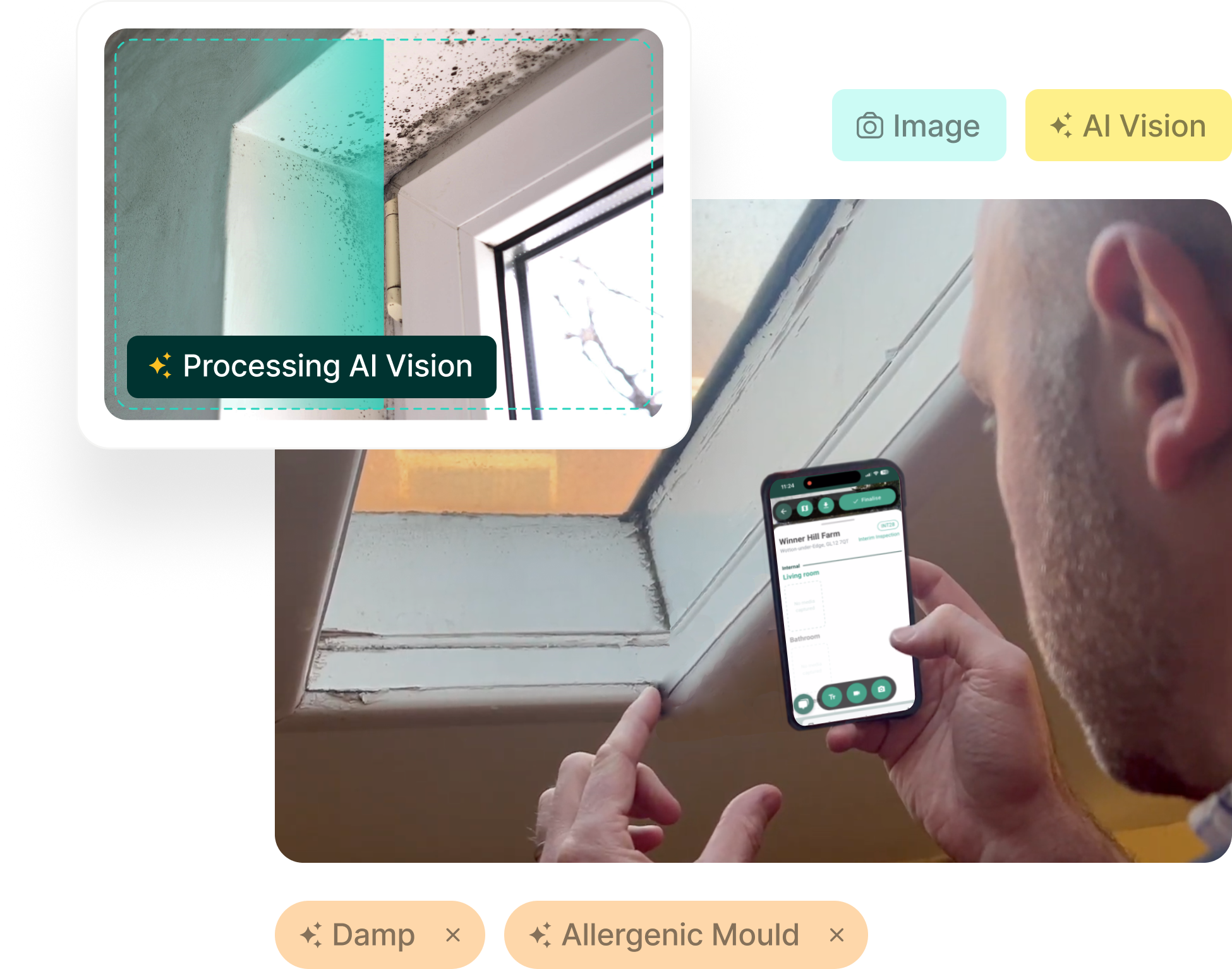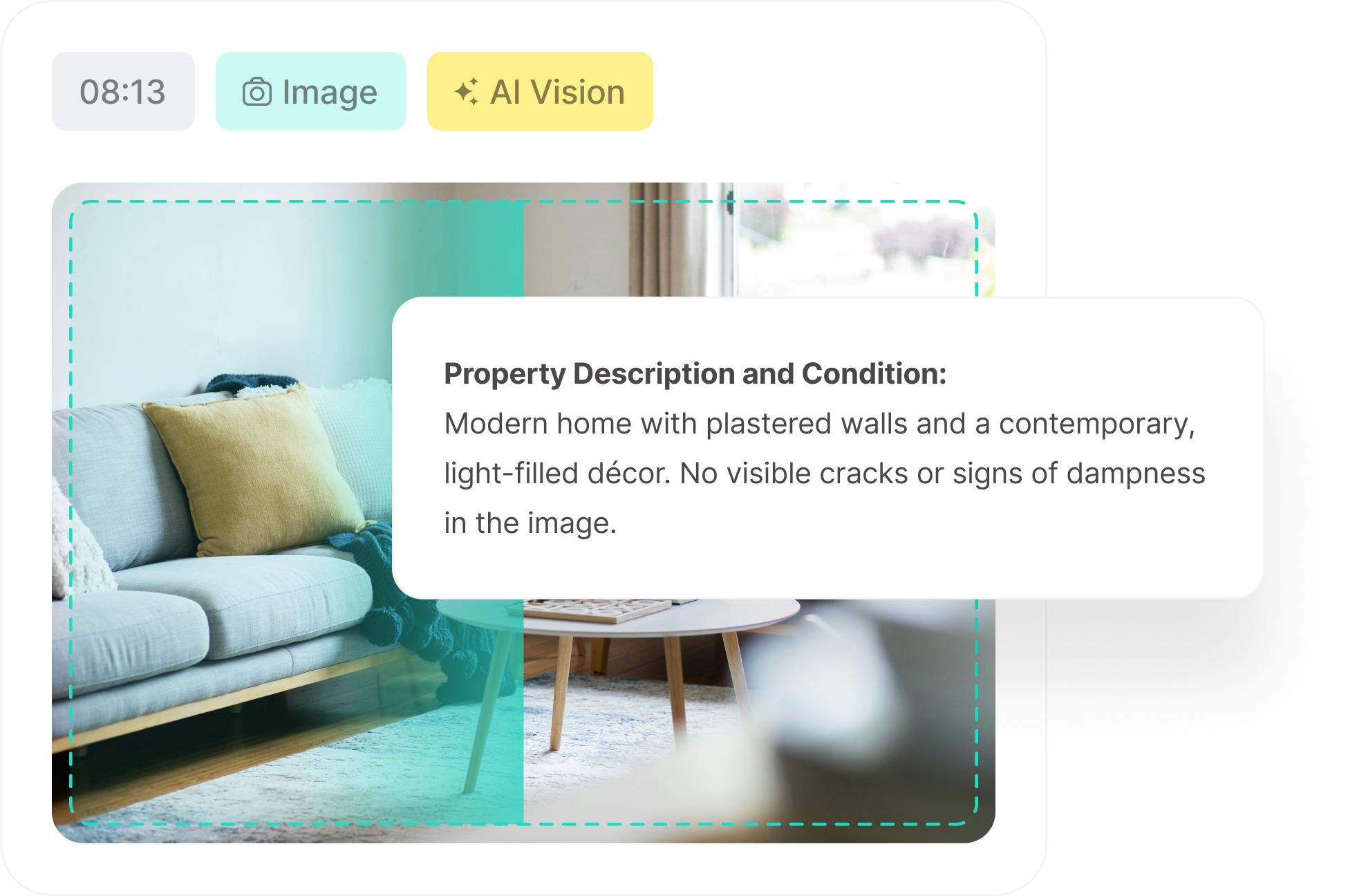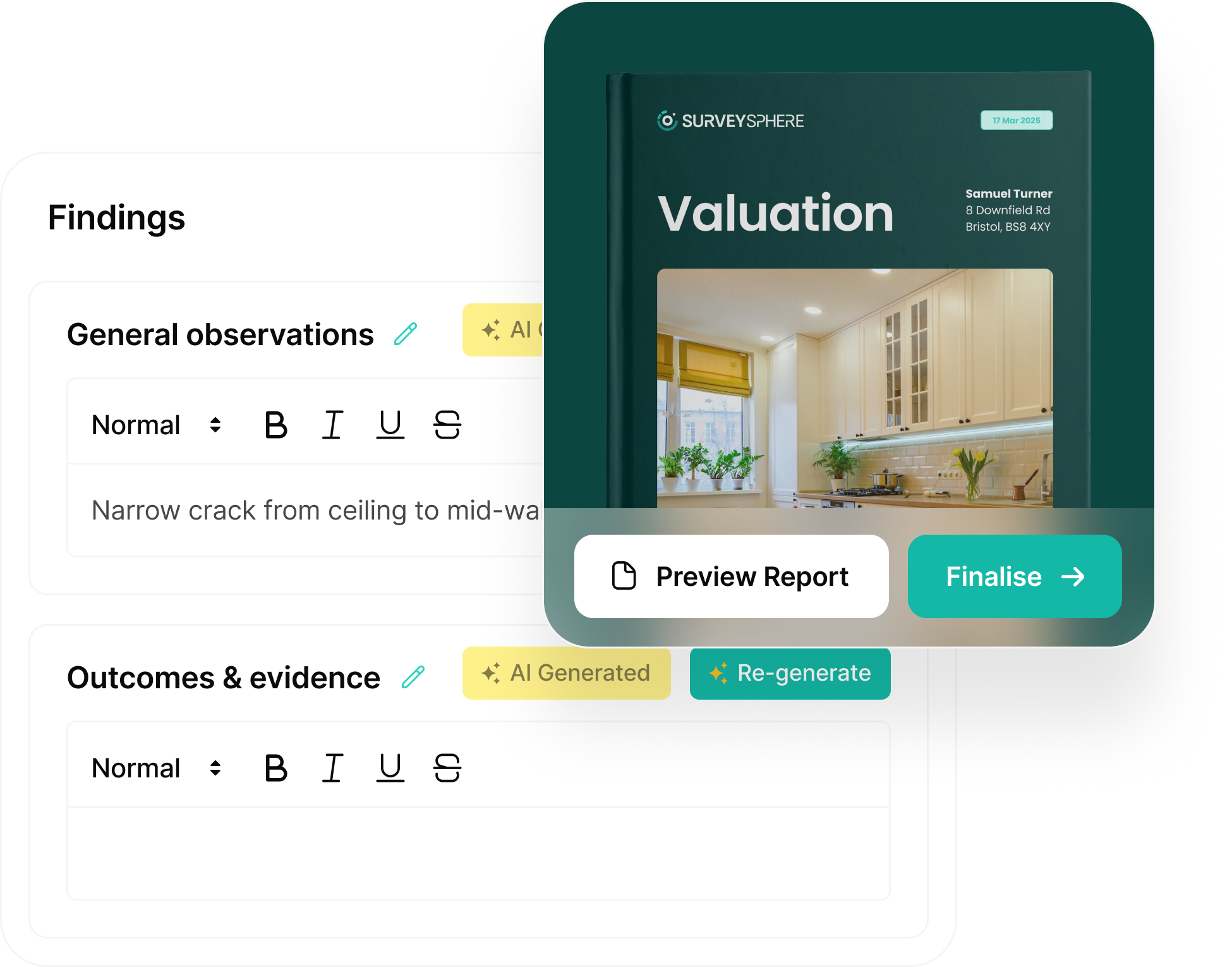Generate detailed inspection reports in seconds and save hours of typing and admin
Automate your inspection reporting with SurveySphere. Capture high-quality images and videos, let AI generate a professional report, and share it in minutes, all from your mobile device.
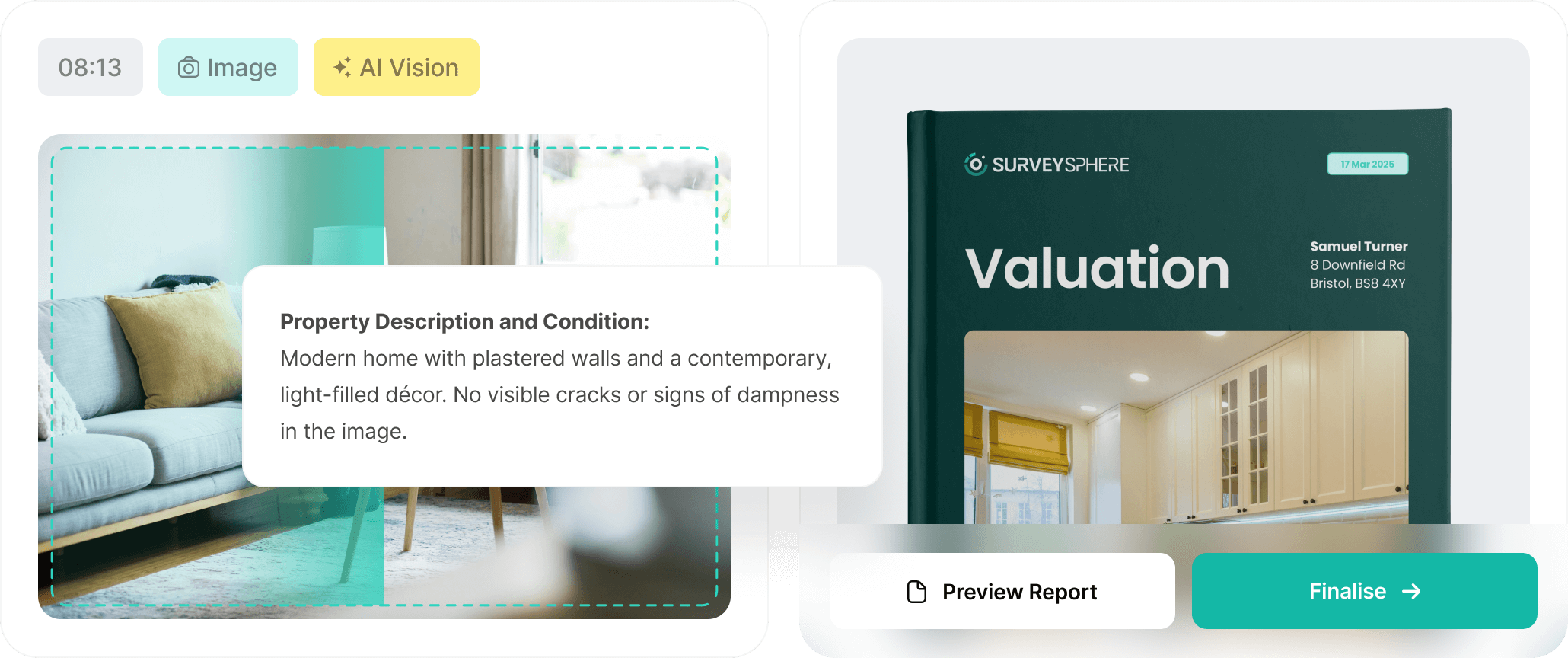
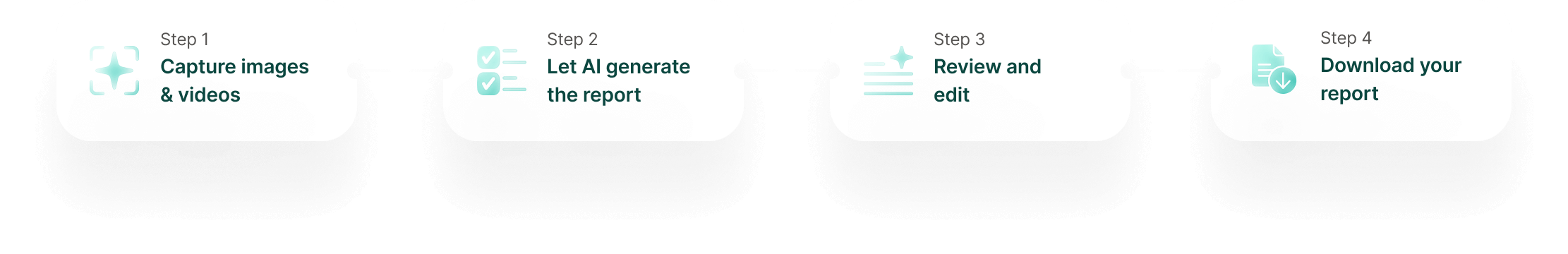
How to create detailed inspection reports
Save hours of manual work by using SurveySphere’s On-Site Inspection Mode to capture images, videos, and generate automated inspection reports in a fraction of the time.
1. Capture images and videos (10mins)
Use your mobile phone to easily capture detailed images and videos of the property, following standard inspection procedures.
2. Let AI generate the report (5 secs)
Our AI analyses the images and videos, automatically generating a comprehensive and accurate inspection report, complete with insights.
3. Review and edit (1 min)
Review the AI generated report and make any necessary adjustments.
4. Download your completed report(2 secs)
No more manual reporting! Instantly download your professional report, ready to share with your clients.
- Spend hours manually compiling inspection data (60 mins)
- Manually add images and descriptions to reports (15 mins)
- Risk of human error and omissions during reporting
- Complete inspections using paper forms and manual notes (15 mins)
- Longer time spent typing and formatting reports after each inspection (15 mins)
Join the people who are automating their reports and saving hours of admin
Explore the features that make inspections faster and reporting effortless. Book a demo to see how it works for your surveying needs.
FAQs
Simply capture images and videos during your normal inspection routine using your phone. Our AI then analyses the media and generates a comprehensive report, complete with insights. It’s fast, accurate, and easy to use.
On-Site Inspection Mode is ideal for Level 2 and Level 3 building surveys, where detailed documentation of property conditions is essential. It can be used for a wide range of inspections, from general property surveys to more specific issues like damp or structural concerns.
Once you’ve captured your images and videos, the AI can generate a detailed report in a couple of minutes. You can then download the report instantly, ready to share with your clients.
Yes, On-Site Inspection Mode integrates seamlessly into your current process. It’s designed to enhance your workflow by automating the reporting step without disrupting the way you conduct inspections.
No, all you need is your mobile phone. The On-Site Inspection Mode works with standard smartphone cameras, so there’s no need for additional tools or equipment.